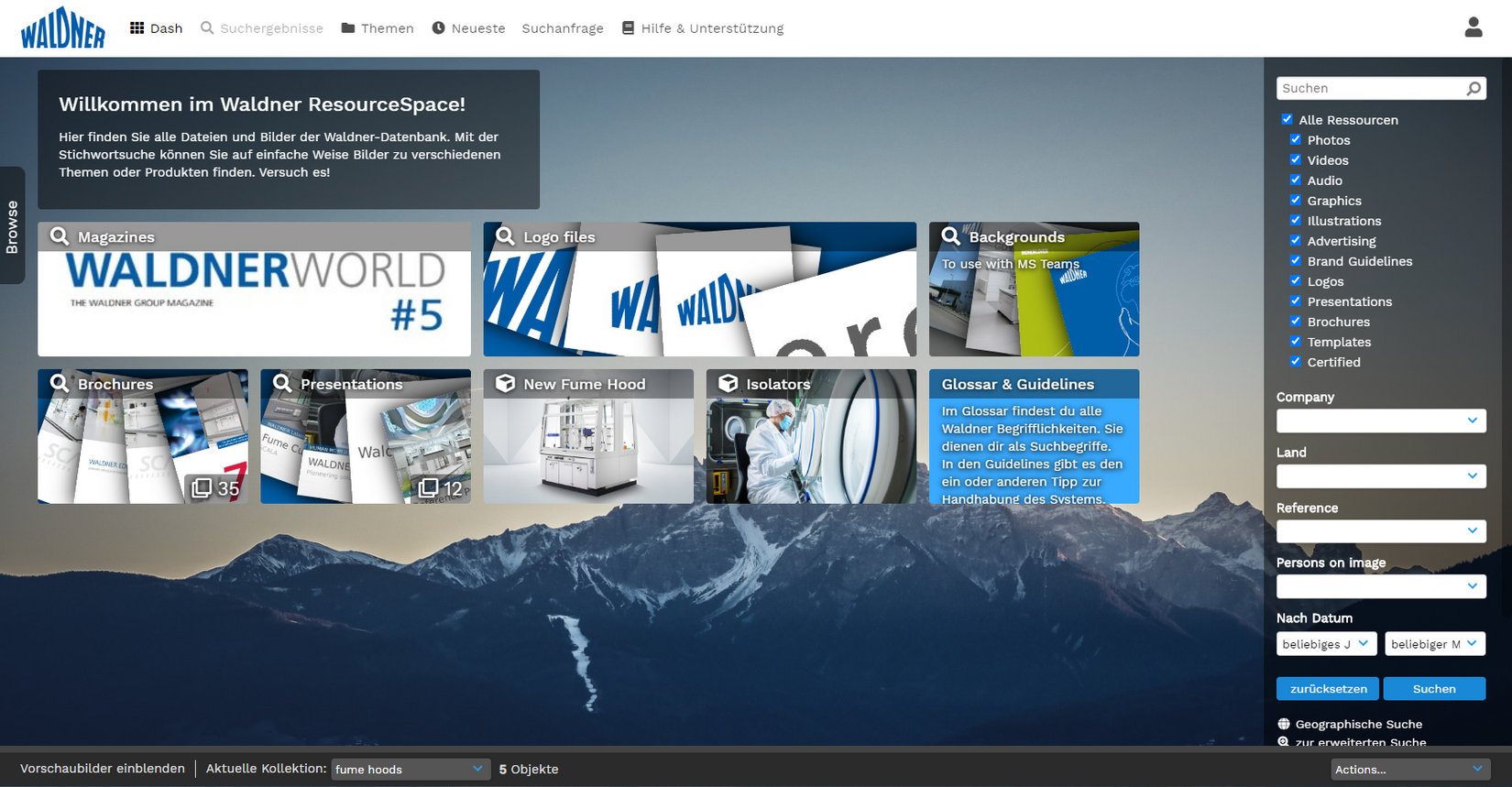The Waldner ResourceSpace is a Digital Asset Management System (DAM). It is a file management system. It contains a collection of files (photos, videos, presentations, templates, guidelines,...). Due to the keywording of the individual files, it is easy to find a number of images using the search function (comparable to Google image search). It is also possible to set filter categories and download the images in the appropriate size and quality.
A collection is created via the image preview at the bottom of the screen. In the dropdown "Current collection", the function "Create new collection" can be selected at the very bottom. Images can be added to the collection using the small plus sign in the image overview.
A detailed explanation can be found in the video.
The search was not successful or did not show the desired result? Why?
- Was the English search term used (see glossary)?
- Are filters still set from the previous search?
- Are the correct filters set?
- File is not yet stored in the database?
The right image is missing? Then simply request a picture via the search query. We will promptly take care of improving and completing the Waldner ResourceSpace.
For images that are released for reference purposes, the feature "Reference" has been stored accordingly. "Yes" can be selected here via the corresponding filter category. The system displays all images that have this feature stored. For a refined search for your area, specify the company section in the filter category "Company".
Due to the international use of the Waldner ResourceSpace (DAM), the indexing is in English. A glossary is provided in which the keywords can be looked up in English. The glossary can be found on the start page(dashboard).
In individual cases, the indexing is also available in German (special terms, Waldner terms).
If important keywords are missing from files, please send them to marketing@waldner.de along with the picture.
Thank you very much!
You can find the latest images on the homepage or under the "Latest" tab.
When you call up the desired file, the system offers different formats and resolutions for the original file. When downloading, you can select the resolution or the corresponding format (e.g. tif, png, jpg, pdf).
Original file: highest possible resolution (mostly print quality)
Screen resolution: Sufficient for screen use (presentations, web,...)
No, the image upload is carried out by Marketing and selected editors. For image requests that are not yet stored in the system, please send the exact request or the highest available resolution incl. keywording to marketing@walder.de. The upload will take place promptly.
It is important that the images are approved for use by us (licence or source information required).
The purpose of use can be found in the resource details under "Purpose".
Internal: purely internal use
Presentation (without disclosure): The file can be used for presentations that are not given externally. If the presentation is given to clients, the image must be removed.
Print/Online: File may be used for print materials (e.g. brochures, catalogues, etc.), as well as online (e.g. on the website, blog, etc.).
PR: File may be used for PR purposes (press releases, publications, articles,...).
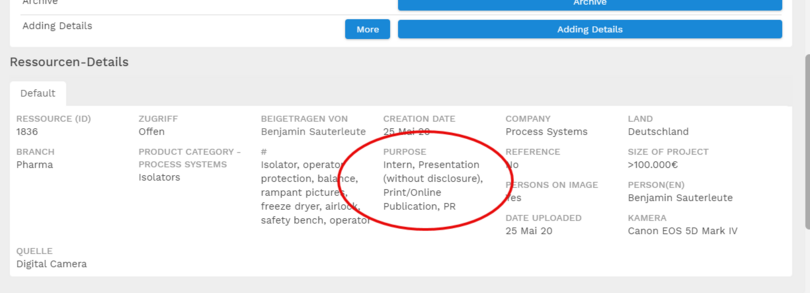
Selected images in the highest possible resolution available. You can choose the quality yourself. Among other things, presentations, templates, style guides, videos and brochures are also stored.
The Waldner ResourceSpace will replace the image management in the T:\MediaArchive. The system was initially filled with content and will be successively expanded. Please send upload requests to marketing@waldner.de
Due to the international use of the Waldner ResourceSpace, all files, such as brochures or presentations, are stored as English versions by default.
If there are other language versions of the file, they are stored as "Alternative Files". To do this, call up the file. The alternative language versions are displayed in the navigation to the right of the image.
For further details, please see the video.
Proposed or new image collections can be found either on the start page as a tile or in the navigation under "Themes". The image collections are sorted by theme.
Dashboard is another word for the home page of the Waldner ResourceSpace.
On the dashboard there are different tiles with the top topics that might be interesting for everyone. New project images, the glossary, brochures,...